Wednesday, November 30, 2005
Excel 5000 Lon (1)
If you use Care5+EBI to do a job, a lot of twist is on the way.
Firstly, Care5, the engineering tool, has its own Lonworks network mgmt tool, which is not LNS based. On the other hand, EBI, the frontend, is LNS based. Thus, in order for EBI to see all the Honeywell Lon Controllers. All the controllers commisioned by Care5 have to be re-commissioned by LNS.
And since you don't have the control of the assignment of node ID in LNS, one controller will have different subnet/node IDs in LNS and Care5. Therefore, if you want to modify a controller managed by EBI, you will have to re-re-commission the controller to get back it subnet/node ID in Care5. After the changes, go back to EBI, re-re-re-commission the controller.
Honeywell realized that this process could be a mess and came up with a tool called RSS. RSS happens to be one of the hotest word on Internet recently. The "hotware" RSS stands for Really Simple Syndication, while the Honeywell RSS stands for remote sync server. Don't get confused. Hoeywell RSS will be installed in EBI PC and Care5 acts as the client side software. Briefly, it tries to automate the process of commanding LNS to follow Care5 database. For more information, check the documents come with the software.
Firstly, Care5, the engineering tool, has its own Lonworks network mgmt tool, which is not LNS based. On the other hand, EBI, the frontend, is LNS based. Thus, in order for EBI to see all the Honeywell Lon Controllers. All the controllers commisioned by Care5 have to be re-commissioned by LNS.
And since you don't have the control of the assignment of node ID in LNS, one controller will have different subnet/node IDs in LNS and Care5. Therefore, if you want to modify a controller managed by EBI, you will have to re-re-commission the controller to get back it subnet/node ID in Care5. After the changes, go back to EBI, re-re-re-commission the controller.
Honeywell realized that this process could be a mess and came up with a tool called RSS. RSS happens to be one of the hotest word on Internet recently. The "hotware" RSS stands for Really Simple Syndication, while the Honeywell RSS stands for remote sync server. Don't get confused. Hoeywell RSS will be installed in EBI PC and Care5 acts as the client side software. Briefly, it tries to automate the process of commanding LNS to follow Care5 database. For more information, check the documents come with the software.
Visualizaion in Building Automation system (2)
For people along the assembly line
Visualization exists not only at the final graphical presentation for the operator, but also during the BAS engineering process.
Big companies tend to divide one thing into sevral tasks, such as hardware design, software design and graphics design. Each specialist concentrate on his/her own business. And there is little consideration on how to pass the information seamlessly.
For example, the hardware designer read through all the spec. and mech. drawings to understand the structure of the control system. The graphics designer may have to go through them again to determine the menu system/navigation structure. These is because the hardware design does not consider the graphics when he/she create the control drawing index.
Another example will be the control sequence. The hardware designer copies or rewrites the control sequence for each unit/plant. But those sequence are not obvious for the software designer to get the idea at first look. He/she has to read through carefully to figure out what the program should be. And normally software designers have a standard software library. It takes quite awhile for him/her to pick the standard module and modify them. Is there a signal system on the hardware drawing to expedite this?
Visualization exists not only at the final graphical presentation for the operator, but also during the BAS engineering process.
Big companies tend to divide one thing into sevral tasks, such as hardware design, software design and graphics design. Each specialist concentrate on his/her own business. And there is little consideration on how to pass the information seamlessly.
For example, the hardware designer read through all the spec. and mech. drawings to understand the structure of the control system. The graphics designer may have to go through them again to determine the menu system/navigation structure. These is because the hardware design does not consider the graphics when he/she create the control drawing index.
Another example will be the control sequence. The hardware designer copies or rewrites the control sequence for each unit/plant. But those sequence are not obvious for the software designer to get the idea at first look. He/she has to read through carefully to figure out what the program should be. And normally software designers have a standard software library. It takes quite awhile for him/her to pick the standard module and modify them. Is there a signal system on the hardware drawing to expedite this?
Tuesday, November 29, 2005
Visualizaion in Building Automation system (1)
Display of unit modes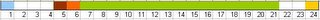
Normally an air handling unit has multiple operating modes in NA control systems. The basic modes are Occupied and Unoccupied based on the unit schedule.
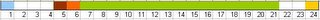
Normally an air handling unit has multiple operating modes in NA control systems. The basic modes are Occupied and Unoccupied based on the unit schedule.
Then, according to indoor/outdoor thermal conditions, there are
- Morning Warmup/Cooldown----After Occupied time to rapidly overcome the temperature/setpoint difference
- Optimal Heating/Cooling---Prior to Occupied time to meet the setpiont at the beginning of the Occupied mode.
- Night Cycling/Purge----During Unoccupied period, for space low temperature protection or for free cooling.
Obviously, if Optimal Heating/Cooling works properly, Morning Warmup/Cooldown modes will not be activated even they are programmed. Therefore, in most of the cases, a unit will have 5-6 different operating modes.
These modes can be running without the awareness of the operator. However, professionals in charge of the operations may want to know if each mode really works, how frequently each mode happens or what the unit has been through last couple days.
My current thoughts of how to visualize these informations.
- A graphical presentation of what happened last day from 0:00 to 11:59. (Should think about what is the best log structure to support this function.) Each mode is given a different color. The concept is similar to Metasys Time of River.
- A report of each mode's active time, maybe with a pie chart. It is easy to give the hours from the very beginnning, but better if this period is selectable. Since I want to see not only if Night Cycle really been activated but also how much running time I can save if I lower the Night Cycel setpoint by 1 degree.
- Can I setup something to evaluate the energy saving by night purge (free cooling) vs. power consumption of the fan running?