Tuesday, November 29, 2005
Visualizaion in Building Automation system (1)
Display of unit modes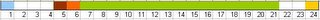
Normally an air handling unit has multiple operating modes in NA control systems. The basic modes are Occupied and Unoccupied based on the unit schedule.
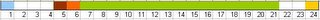
Normally an air handling unit has multiple operating modes in NA control systems. The basic modes are Occupied and Unoccupied based on the unit schedule.
Then, according to indoor/outdoor thermal conditions, there are
- Morning Warmup/Cooldown----After Occupied time to rapidly overcome the temperature/setpoint difference
- Optimal Heating/Cooling---Prior to Occupied time to meet the setpiont at the beginning of the Occupied mode.
- Night Cycling/Purge----During Unoccupied period, for space low temperature protection or for free cooling.
Obviously, if Optimal Heating/Cooling works properly, Morning Warmup/Cooldown modes will not be activated even they are programmed. Therefore, in most of the cases, a unit will have 5-6 different operating modes.
These modes can be running without the awareness of the operator. However, professionals in charge of the operations may want to know if each mode really works, how frequently each mode happens or what the unit has been through last couple days.
My current thoughts of how to visualize these informations.
- A graphical presentation of what happened last day from 0:00 to 11:59. (Should think about what is the best log structure to support this function.) Each mode is given a different color. The concept is similar to Metasys Time of River.
- A report of each mode's active time, maybe with a pie chart. It is easy to give the hours from the very beginnning, but better if this period is selectable. Since I want to see not only if Night Cycle really been activated but also how much running time I can save if I lower the Night Cycel setpoint by 1 degree.
- Can I setup something to evaluate the energy saving by night purge (free cooling) vs. power consumption of the fan running?